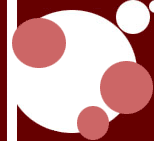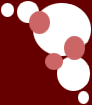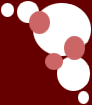|
-------------------------------------------------------
-----------ÁÐVÁÇÊÐ
Ç H Ì Ñ Ê § § ÑÁMÊ TR‡ÇK§-----------
-------------------------------------------------------
Account Info and login.
Under Member Information choose Edit
Under General Preferences Click on the
Language and Content link.
Choose Yahoo!-China
Click the ÎO½OÊÜ button (its the one
on the left)
Go to Edit Profile and click on the link next to your Yahoo ID ([±à¼])
Next go to the top link in the center that looks like this: ±à¼¸öÈ˵µ°¸
Then enter in your symbol enhanced nickname in the second field labeled ÄسÆ
you can use these characters in your nick
a ð å Å Â ª Ä Á À ã Ã A b ß (3 B c Ç ç © ¢ C d ð Ð D
e ë é ê è í € £ Ë É Ê È E f ƒ F g G h µ H
i | |
ï í î ì ¡ ¦ Ï Í Î Ì I j ¿ J k |{ |< K l £ ¿ L
m (v) M n ñ Ñ N o ø Ø º ° ¤ Õ () O p þ Þ P
q ¶ Q are ® are s § $
S t ~|~ ¯|¯ T
u ü ú û ù µ |_| Ü Ú Û Ù U v V w W x × X y ÿ ¥ Y z Z
æ Æ Œ ® © ™ ¿ ? ½ ¼ ¾
¬ ¨ ¯ ·
« » ¹ ² ³ ‡ †
þ Þ ¤ § ± ÷ ¦
- Check the box at the bottom of the page next to ³ÉԱĿ¼ and then click the bottom button
- Your Nickname is now set, next we need to get back to English again.
- Go back to your
Account Info and login again if prompted
In the field labeled Óû§ÐÅÏ¢ hit the
Edit button and at the bottom of the page next to ÓïÑÔ¼°ÄÚÈÝ£º click the link
Change your setting back to English - US or UK or whichever region applies to you. (Canada doesn't
offer Nicknames, so choose U.S.)
Hit the button at the bottom labeled Íê³É (on
the left) and Accept the TOS agreement.
Click the Finished button on the Top or Bottom of the page and proceed to Yahoo! Chat with your brand new "enhanced" nickname.
|